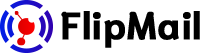SPF and DKIM for Just Host
Add SPF and DKIM for your Just Host domain
Domain Verification
To verify your Just Host domain with FlipMail, you need to add a TXT record to your domain's DNS settings. To complete the verification follow the next steps:
- Log in to your Just Host control panel
- Go to the Domains menu at the top and click the Zone Editor sub-menu.
- Select your domain name from the drop-down.
- To add a new TXT record, enter this information under Add DNS Record
- Host Record: Copy and paste the name record provided by FlipMail (starting with "_amazonses.").
- TTL: 14400
- Type: TXT
- TXT Value: Enter the value record provided by FlipMail.
- Click Add Record.
SPF
To set up the SPF you need to add a TXT record to your domain's DNS settings. The following steps will show you how to add an SPF:
Keep in mind that, by default, Just Host adds an SPF record to your zone file for each domain; so if you want to add another record, it's best to delete the default one from inside your cPanel.
- Select your domain in the Zone Editor.
- To add a new SPF record, enter this information under Add DNS Record
- Host Record: Type your domain name (without the www)
- TTL: 14400
- Type: TXT
- TXT Value: Paste the new SPF record provided by FlipMail.
- Click Add Record.
If you're editing an existing record
- Scroll down to your TXT records
- Click edit on the SPF record
- Copy and paste "include:amazonses.com" (without quotes) after v=spf1
- Click Save.
DKIM
Once you have accessed the DNS Zone Editor these steps will explain how to add a new record.
- Select your domain in the Zone Editor.
- Scroll down to the heading named Add DNS Record.
- Host Record: Copy and paste the name record provided by FlipMail
- TTL: 14400
- Type: CNAME
- Points To: Enter the value record provided by FlipMail.
- Click on Add Record.
Go to your sender in FlipMail and click on "Check Status" to see if was successfully added.
Please note that DNS changes may take up to 24 hours for the records to take effect. For more information visit official Bluehost documentation for adding TXT/SPF Record and CNAME.